Do you know how to create a flash based text scroller to scroll a few lines of text?
This tutorial will help you to create the text scroller by just following the simple instructions:
Step 1: Create a dynamic textbox.
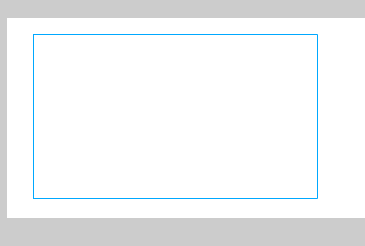
Step 2: Set the textbox to Multiline, and name the instance as ’scroller’.
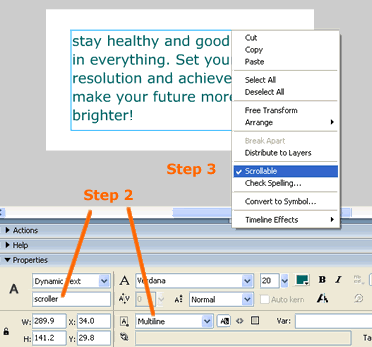
Step 3: Right click on the dynamic text and choose Scrollable.
Step 4: Create 2 arrow key button to scroll up/down.
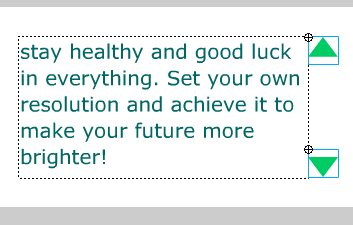
Action script 2
Step 5: Place this Actionscript into the button.
Scroll Up
on(release){
scroller.scroll=scroller.scroll-1;
}
Scroll Downscroller.scroll=scroller.scroll-1;
}
on(release){
scroller.scroll=scroller.scroll+1;
}
scroller.scroll=scroller.scroll+1;
}

4 comments:
I would really like your post ,it would really explain each and every point clearly well thanks for sharing.
1995 Ford Mustang AC Compressor
very very simply,....
thanks nice tutorial.
You have really done a great work to share the hidden art of the great man. It is really a nice work by them. Thanks a lot for this
Isuzu FRR Truck Turbo
Very useful!
Post a Comment